How to Unlock Bell's 2wire 2701HG-G Modem
WARNING ! Any flashing may brick your device. All next actions will be at your own risk.
1. Prepare a new firmware for your device
Direct Download link for 2wire_reinstall_voice_5.29.117.3.2sp File size:10.45 MB
2. We have to Power On our modem and connect it to a computer by Ethernet ( flashing will be proceed directly from computer )
3. Wait while Power LED on the modem front side stop blinking and become stong green and while your computer get an IP from router .
4. Open your browser and write in address bar : http://gateway.2wire.net/tech/upgrade.html
It will redirect you to the internal tech site . Press Continue
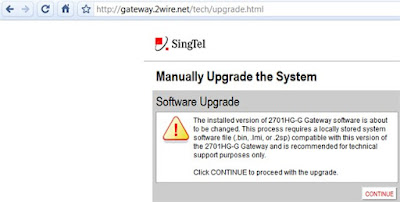
5. Choose the firmware that you downloaded before and press Upgrade Now
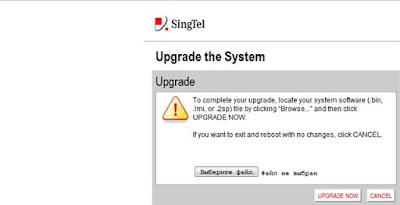
And wait while the site told you that upgrade was successful . ( when I was flashing my modem I have to refresh this page , maybe you won't need it )
6. After flashing the device i advise to unplug the modem , wait 10-15 seconds and plug in for resetting settings .
Last but not least parts .
7. Go to your modem internal site http://gateway.2wire.net
Click on Diagnostic -> Advanced Settings (main page will differs from Bell's a little bit)
Your DSL settings must look like mine (thx to Fergless for the assistance with right settings )
8. Click Save. Connect DSL to your modem and wait while Internet LED comes Solid Green . If everything was fine , you will see it in 2-3 minutes.

0 comments:
Post a Comment